Hardware Installation¶
Pinout¶
Main Connector¶
The 68 pin main connector has the distribution of input/output channels as follows:
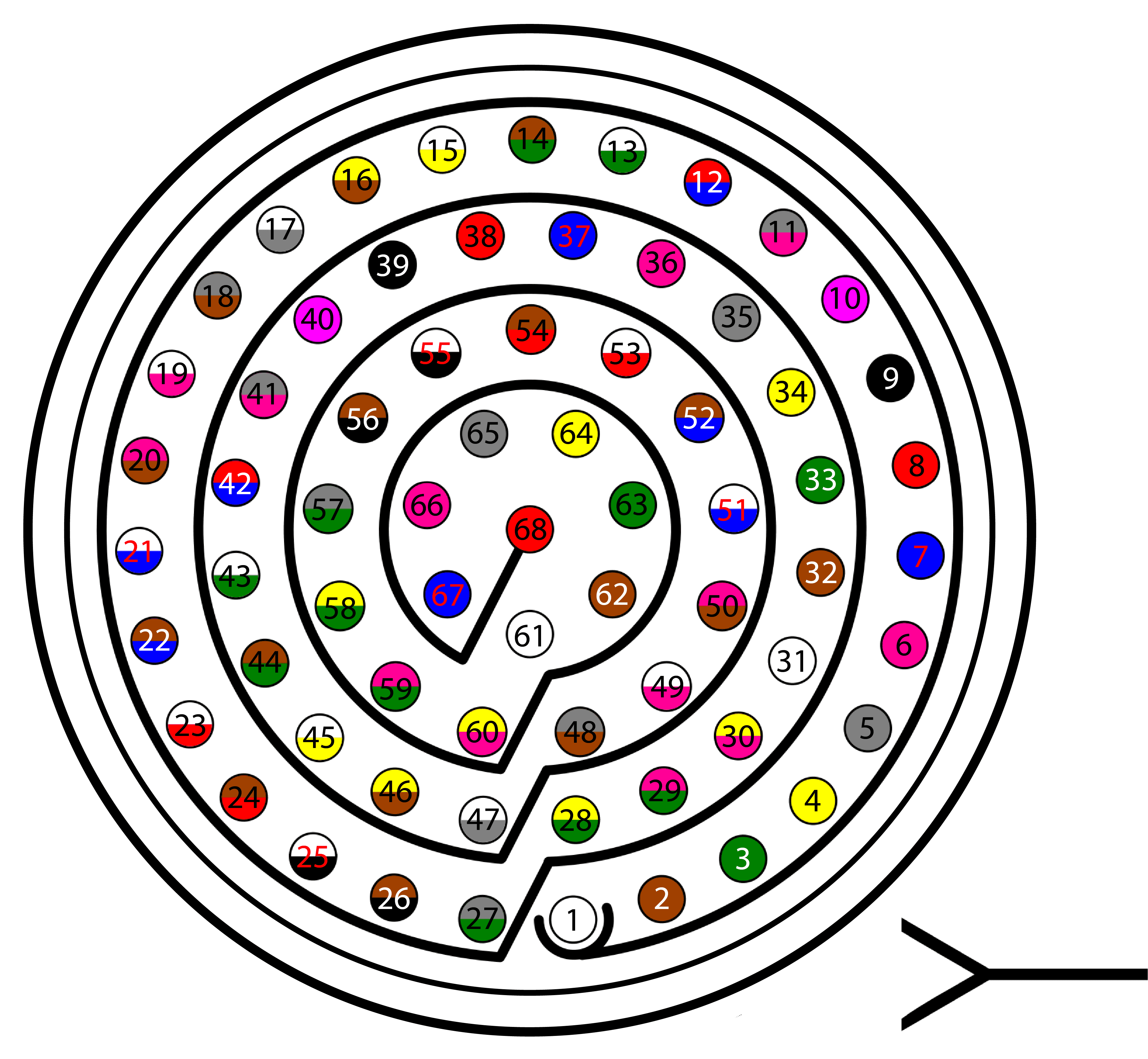
PCS Harness connector¶
PCS Unit - Input pins
Pin |
Signal |
Type |
Comments |
|---|---|---|---|
1 |
I/O1 |
I/O |
PWM / Digital I/O signal (0-3.3V). Protected against ESD and short circuit. Maximum current: 1.65 mA |
2 |
I/O2 |
I/O |
PWM / Digital I/O signal (0-3.3V). Protected against ESD and short circuit. Maximum current: 1.65 mA |
3 |
I/O3 |
I/O |
PWM / Digital I/O signal (0-3.3V). Protected against ESD and short circuit. Maximum current: 1.65 mA |
4 |
I/O4 |
I/O |
PWM / Digital I/O signal (0-3.3V). Protected against ESD and short circuit. Maximum current: 1.65 mA |
5 |
I/O5 |
I/O |
PWM / Digital I/O signal (0-3.3V). Protected against ESD and short circuit. Maximum current: 1.65 mA |
6 |
I/O6 |
I/O |
PWM / Digital I/O signal (0-3.3V). Protected against ESD and short circuit. Maximum current: 1.65 mA |
7 |
I/O7 |
I/O |
PWM / Digital I/O signal (0-3.3V). Protected against ESD and short circuit. Maximum current: 1.65 mA |
8 |
I/O8 |
I/O |
PWM / Digital I/O signal (0-3.3V). Protected against ESD and short circuit. Maximum current: 1.65 mA |
9 |
GND |
GROUND |
Ground signal for actuators 1-8 |
10 |
I/O9 |
I/O |
PWM / Digital I/O signal (0-3.3V). Protected against ESD and short circuit. Maximum current: 1.65 mA |
11 |
I/10 |
I/O |
PWM / Digital I/O signal (0-3.3V). Protected against ESD and short circuit. Maximum current: 1.65 mA |
12 |
I/11 |
I/O |
PWM / Digital I/O signal (0-3.3V). Protected against ESD and short circuit. Maximum current: 1.65 mA |
13 |
I/12 |
I/O |
PWM / Digital I/O signal (0-3.3V). Protected against ESD and short circuit. Maximum current: 1.65 mA |
14 |
I/13 |
I/O |
PWM / Digital I/O signal (0-3.3V). Protected against ESD and short circuit. Maximum current: 1.65 mA |
15 |
I/14 |
I/O |
PWM / Digital I/O signal (0-3.3V). Protected against ESD and short circuit. Maximum current: 1.65 mA |
16 |
I/15 |
I/O |
PWM / Digital I/O signal (0-3.3V). Protected against ESD and short circuit. Maximum current: 1.65 mA |
17 |
I/16 |
I/O |
PWM / Digital I/O signal (0-3.3V). Protected against ESD and short circuit. Maximum current: 1.65 mA |
18 |
GND |
GROUND |
Ground signal for actuators 9-16 |
19 |
RS 232 TX |
Output |
RS 232 Output (-13.2V to 13.2V Max, -5.4V to 5.4V Typical). Protected against ESD and short circuit |
20 |
RS 232 RX |
Input |
RS 232 Input (-25V to 25V Max, -0.6V Low and 2.4V High Threshold). Protected against ESD and short circuit |
21(*) |
Tx+ |
Output |
Ethernet transmitter positive |
22 |
Analog 4 |
Input Analog |
Input 0-3.3V. Protected against ESD and short circuit |
23(*) |
No connect |
Input Analog |
Input 0-3.3V. Protected against ESD and short circuit |
24(*) |
Tx- |
Output |
Ethernet transmitter negative |
25 |
CanA P |
I/O |
CANbus interface, up to 1Mbps (2.3V Typical, 1.2V-2.3V Differential). Protected against ESD |
26 |
CanA N |
I/O |
Twisted pair with a 120 ohms Zo recommended (2.3V Typical, 1.2V-2.3V Differential). Protected against ESD |
27(*) |
24V |
Output |
Power supply. Common with pin 44 |
28 |
CANB_P |
I/O |
CANbus interface. It supports data rates up to 1 Mbps. Protected against ESD |
29 |
CANB_N |
I/O |
Twisted pair with a 120 ohms Zo recommended. Protected against ESD |
30(*) |
Rx+ |
Input |
Ethernet receiver positive |
31 |
I2C_CLK |
Output |
Clk line for I2C bus (0.3V to 3.3V). Protected against ESD and short circuit |
32 |
I2C_DATA |
I/O |
Data line for I2C bus (0.3V to 3.3V). Protected against ESD and short circuit |
33 |
GND |
GROUND |
Ground for 3.3V power supply |
34 |
3.3V |
POWER |
3.3V - 100mA power supply. Protected against ESD short circuit with 100mA resettable fuse |
35 |
GND |
GROUND |
Ground for 5V power supply |
36 |
5V |
POWER |
5V – 100mA power supply. Protected against ESD short circuit with 100mA resettable fuse |
37 |
GND |
GROUND |
Ground for analog signals |
38 |
ANALOG_1 |
Input |
Analog input 0-3.3V. Protected against ESD and short circuit |
39 |
ANALOG_2 |
Input |
Analog input 0-3.3V. Protected against ESD and short circuit |
40 |
ANALOG_3 |
Input |
Analog input 0-3.3V. Protected against ESD and short circuit |
41(*) |
RX- |
I/O |
Ethernet receiver negative |
42 |
FTS1_OUT |
Output |
Deadman signal from comicro. Protected against ESD and short circuit |
43 |
FTS2_OUT |
Output |
!SystemOK Bit. Protected against ESD and short circuit |
44(*) |
24V |
Output |
Power supply. Common with pin 27 |
45 |
UARTA_TX |
Output |
Microcontroller UART |
46 |
UARTA_RX |
Input |
Microcontroller UART |
47 |
GND |
GROUND |
Ground signal comicro power supply |
48(*) |
VCC |
POWER |
Power supply (14 to 24V). Protected against reverse polarity |
49(*) |
GND |
GND |
Ground |
50(*) |
OUT_RS485_P |
Output |
Warning RS-485 bus is used by default by the autopilot for ethernet communications (and consequently wifi). Do not connect these pins unless it is asked to support@embention.com. |
51(*) |
OUT_RS485_N |
Output |
|
52(*) |
IN_RS485_N |
Input |
|
53(*) |
IN_RS485_P |
Input |
|
54(*) |
RS-485_GND |
GND |
|
55(*) |
No connect |
/ |
/ |
56(*) |
|||
57 |
EQEP_S |
I/O |
DIGITAL output / DIGITAL input / Encoder strobe input (0-3.3V). Protected against ESD and short circuit |
58 |
EQEP_I |
I/O |
DIGITAL output / DIGITAL input / Encoder index input A (0-3.3V). Protected against ESD and short circuit |
59 |
GND |
GROUND |
Ground for encoders |
60 |
V_USB_DP |
I/O |
Veronte USB data line. Protected against ESD |
61 |
V_USB_DN |
I/O |
Veronte USB data line. Protected against ESD |
62 |
USB_GND (GND) |
GROUND |
USB ground |
63(*) |
No connect |
/ |
/ |
64(*) |
|||
65 |
GND |
GROUND |
Veronte ground input |
66 |
GND |
GROUND |
Veronte ground input |
67 |
VCC |
POWER |
Power supply (14V to 24V). Protected against reverse polarity |
68 |
VCC |
POWER |
Note
The functions marked with (*) differ from Veronte Autopilot 1x Pinout
Warning
All GND pins are common.
Pins 27, 67 and 68 are common. Connect them to the same power supply voltage.
CANA and CANB buses do not have termination resistor, user should add them based on its own wiring design.
Connector colour code:
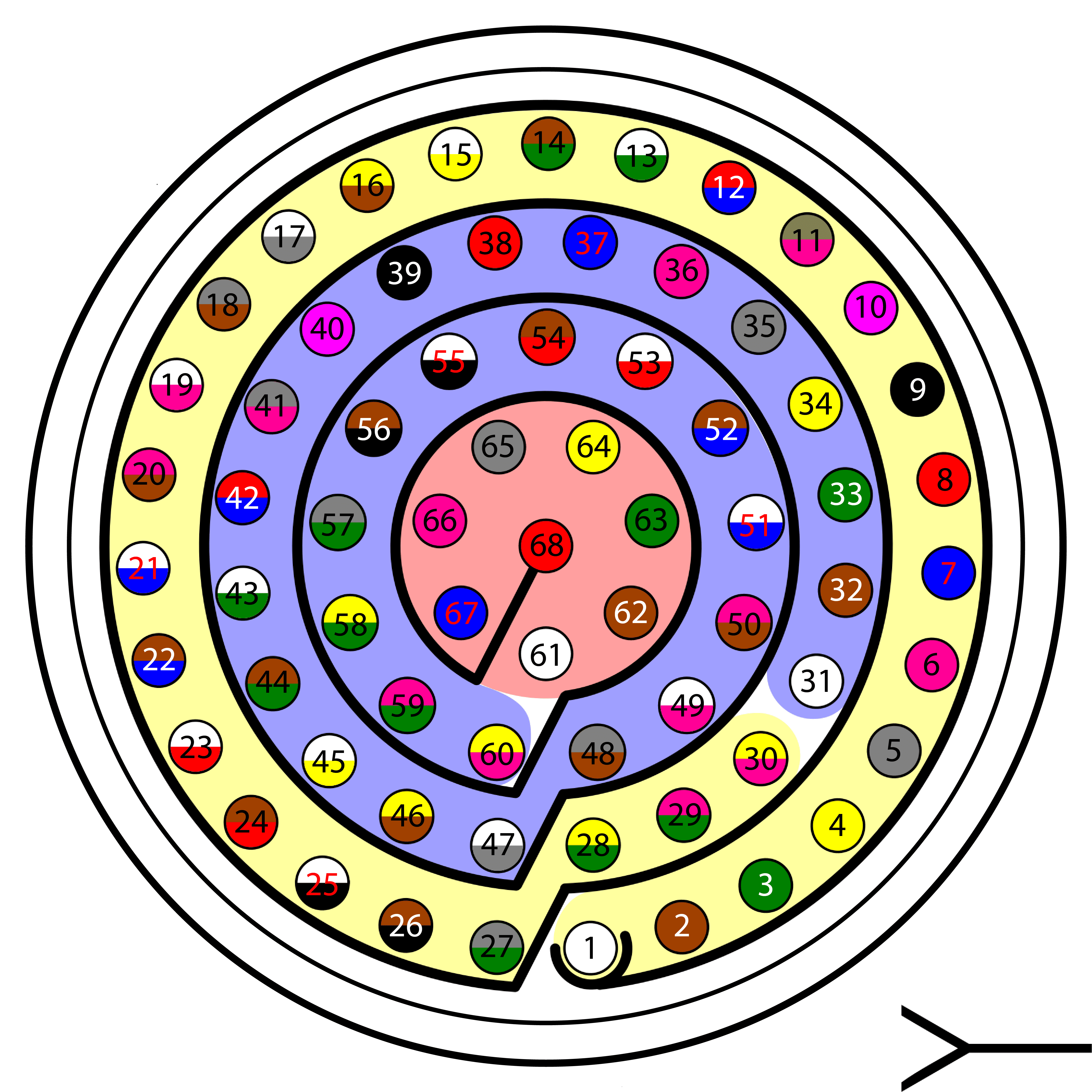
Connector HEW.LM.368.XLNP¶
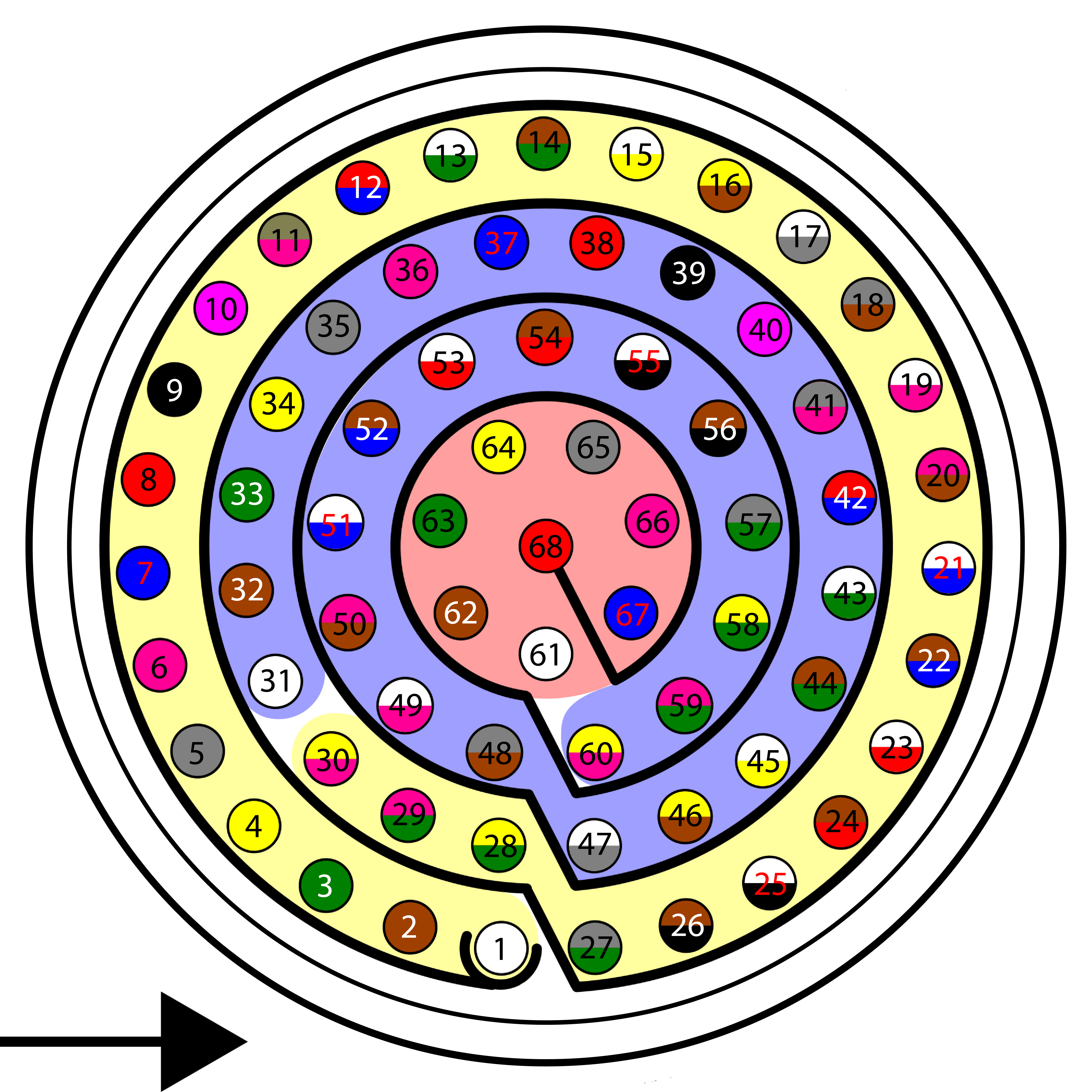
Harness plug¶
Warning
Check the pin number before connecting. The colour code is repeated 3 times due to the amount of pins. First section (yellow) corresponds to pins 1-30, the second section (blue) to pins 31-60 and the third one (red) to pins 61-68. Pin number increases following the black line of the pictures above: counterclockwise for the connector and clockwise for the plug.
PIN |
Color code |
PIN |
Color code |
|---|---|---|---|
1 |
White |
35 |
Gray |
2 |
Brown |
36 |
Pink |
3 |
Green |
37 |
Blue |
4 |
Yellow |
38 |
Red |
5 |
Gray |
39 |
Black |
6 |
Pink |
40 |
Violet |
7 |
Blue |
41 |
Gray – Pink |
8 |
Red |
42 |
Red – Blue |
9 |
Black |
43 |
White – Green |
10 |
Violet |
44 |
Brown – Green |
11 |
Gray – Pink |
45 |
White – Yellow |
12 |
Red – Blue |
46 |
Yellow – Brown |
13 |
White – Green |
47 |
White – Gray |
14 |
Brown – Green |
48 |
Gray – Brown |
15 |
White – Yellow |
49 |
White – Pink |
16 |
Yellow – Brown |
50 |
Pink – Brown |
17 |
White – Gray |
51 |
White – Blue |
18 |
Gray – Brown |
52 |
Brown – Blue |
19 |
White – Pink |
53 |
White – Red |
20 |
Pink – Brown |
54 |
Brown – Red |
21 |
White – Blue |
55 |
White – Black |
22 |
Brown – Blue |
56 |
Brown – Black |
23 |
White – Red |
57 |
Gray – Green |
24 |
Brown – Red |
58 |
Yellow – Green |
25 |
White – Black |
59 |
Pink – Green |
26 |
Brown – Black |
60 |
Yellow – Pink |
27 |
Grey – Green |
61 |
White |
28 |
Yellow – Green |
62 |
Brown |
29 |
Pink – Green |
63 |
Green |
30 |
Yellow – Pink |
64 |
Yellow |
31 |
White |
65 |
Grey |
32 |
Brown |
66 |
Pink |
33 |
Green |
67 |
Blue |
34 |
Yellow |
68 |
Red |
Expansion Bay Connector¶
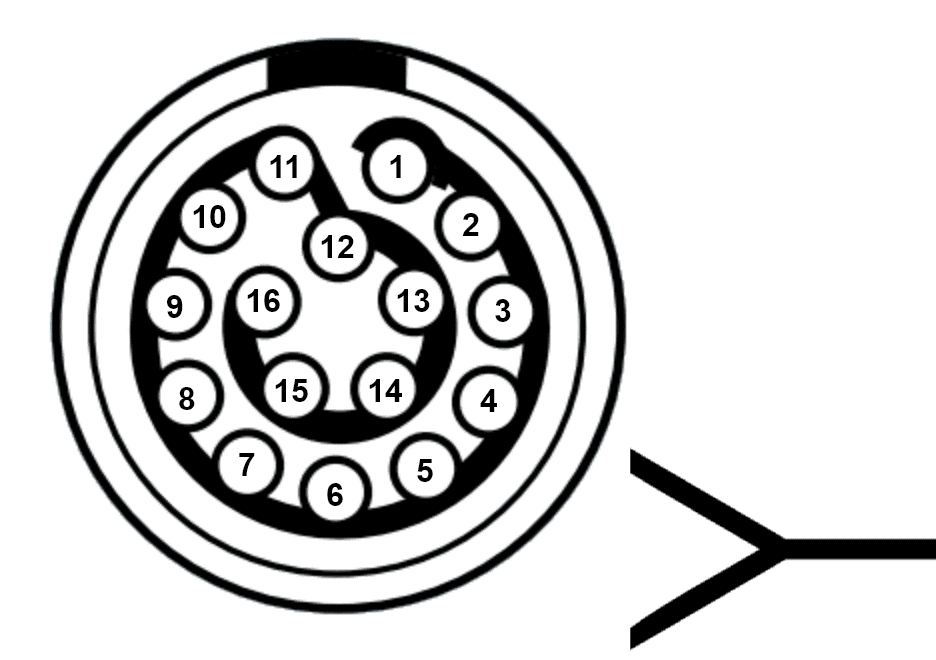
Expansion Bay Connector¶
PCS Unit - Output pins
Warning
Pin 8 has a different maximum current.
Pin |
Signal |
Type |
Comments |
|---|---|---|---|
1 |
3.3 V |
Output |
Output power supply. Maximum current: 4 A. |
2 |
GND |
GROUND |
Ground. Maximum current: 4 A. |
3 |
5 V |
Output |
Output power supply. Maximum current: 4 A. |
4 |
GND |
GROUND |
Ground. Maximum current: 4 A. |
5 |
12 V |
Output |
Output power supply. Maximum current: 4 A. |
6 |
GND |
GROUND |
Ground. Maximum current: 4 A. |
7 |
24 V |
Output |
Output power supply. Maximum current: 4 A. |
8 |
GND |
GROUND |
Ground. Maximum current: 2 A. |
9 |
No connect |
/ |
/ |
10 |
|||
11 |
|||
12 |
PPM |
Input |
Pin for PPM signal. |
13 |
CanA P |
I/O |
CANbus interface, up to 1Mbps (2.3V Typical, 1.2V-2.3V Differential). |
14 |
RS 232 TX |
Output |
RS 232 Output (-13.2V to 13.2V Max, -5.4V to 5.4V Typical). |
15 |
CanA N |
I/O |
Twisted pair with a 120 ohms Zo recommended (2.3V Typical, 1.2V-2.3V Differential). |
16 |
RS 232 RX |
Input |
RS 232 Input (-25V to 25V Max, -0.6V Low and 2.4V High Threshold). |
Warning
RS-232 pins are common with the external pinnout.
Mechanical installation¶
Warning
Do not forget to connect RF antenna before powering up!!!!
There are 2 separate accessories for the Veronte PCS in order to mount the unit on a mast, on the Veronte Tracker or a wall.
The accessories are :
Pole Mount:
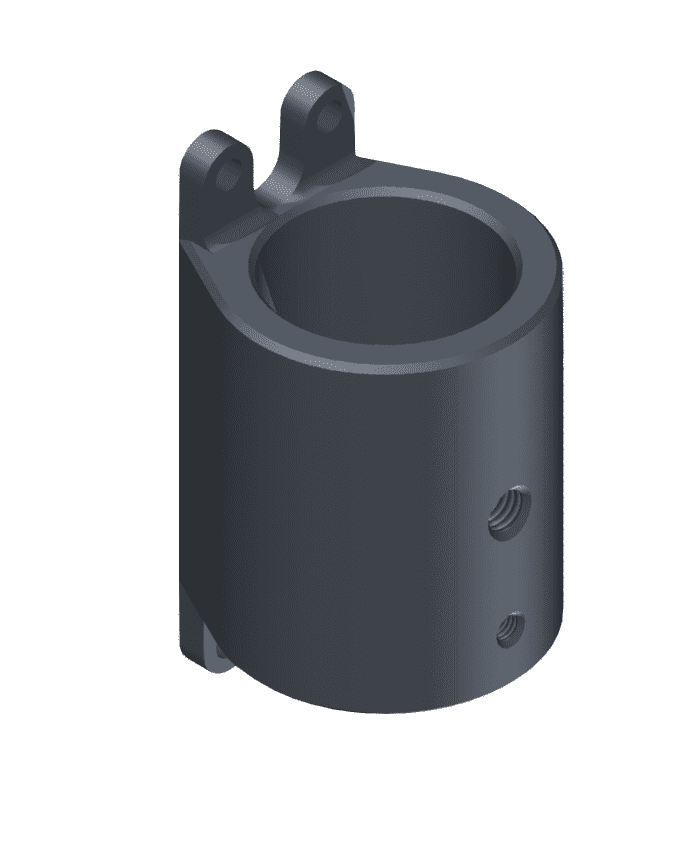
Wall Mount:
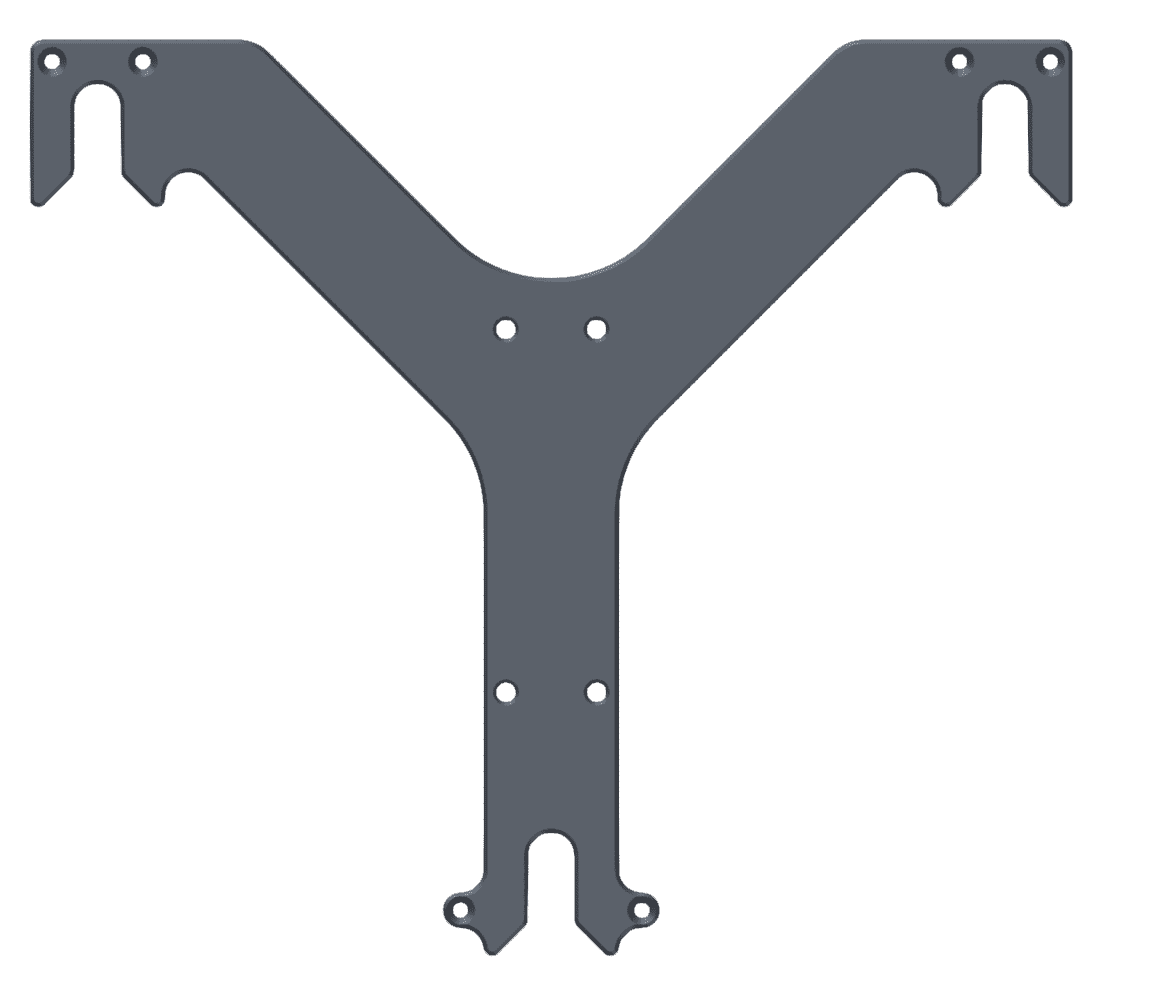
Pole mount installation
The pole mount is composed by two aluminun brackets to assemble the PCS to the foldable mast.
To assemble the system follow the next steps:
Attach the wall mount to the PCS Control Station with M3 allen screw driver.
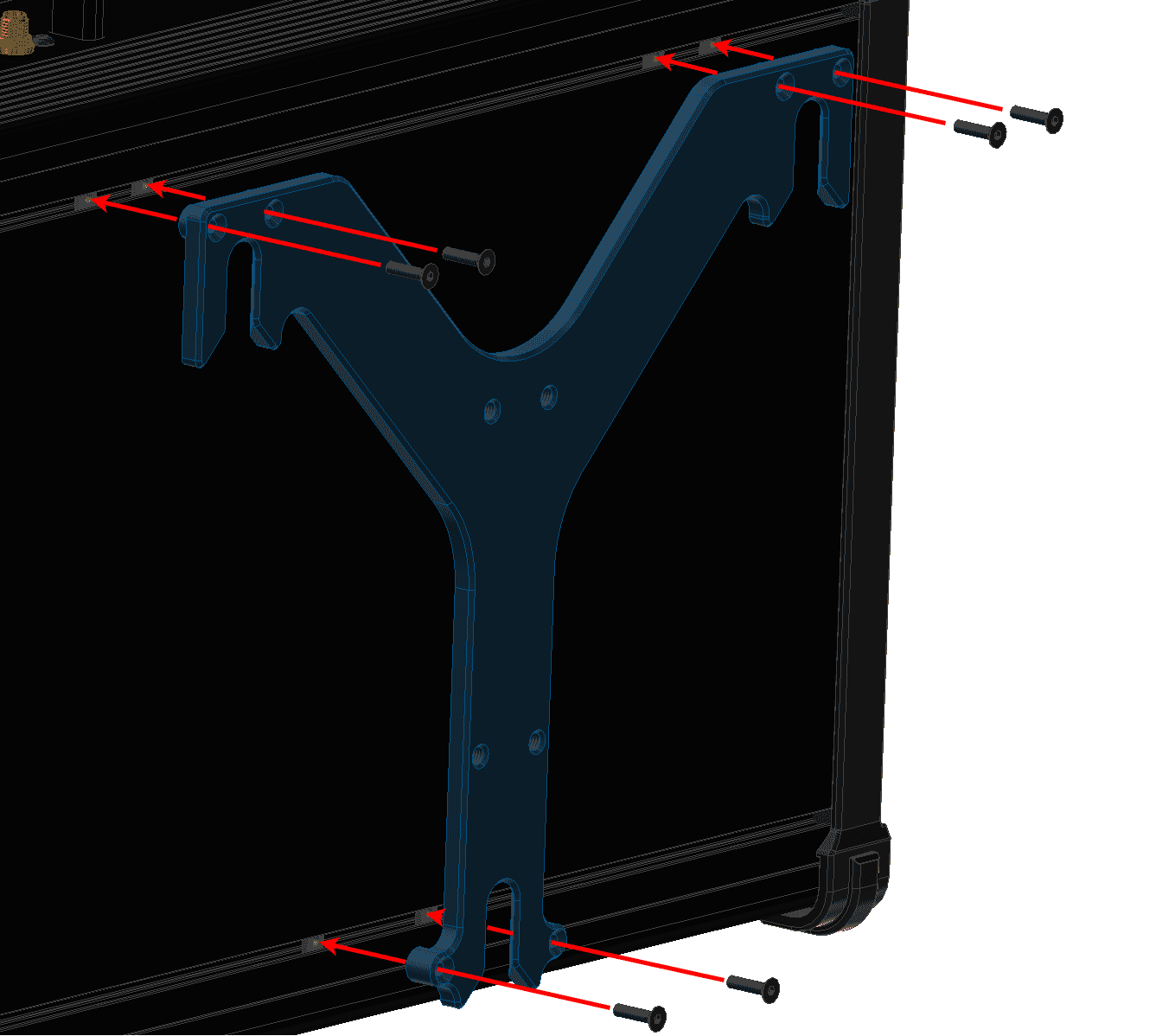
Pole mount installation - Step 1¶
Screw the pole mount against the wall mount with M5 allen screw driver.
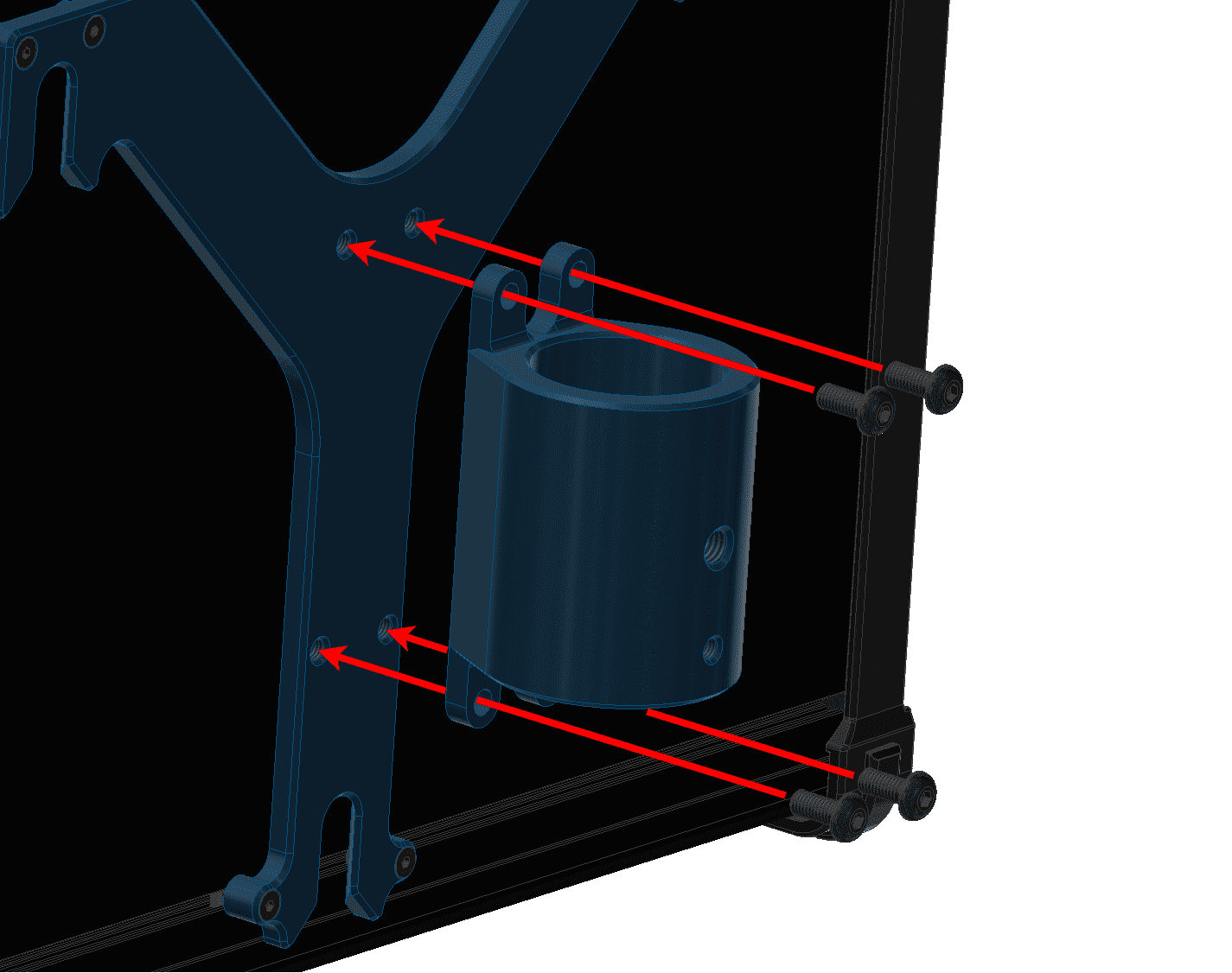
Pole mount installation - Step 2¶
Introduce the pole through the pole mount.
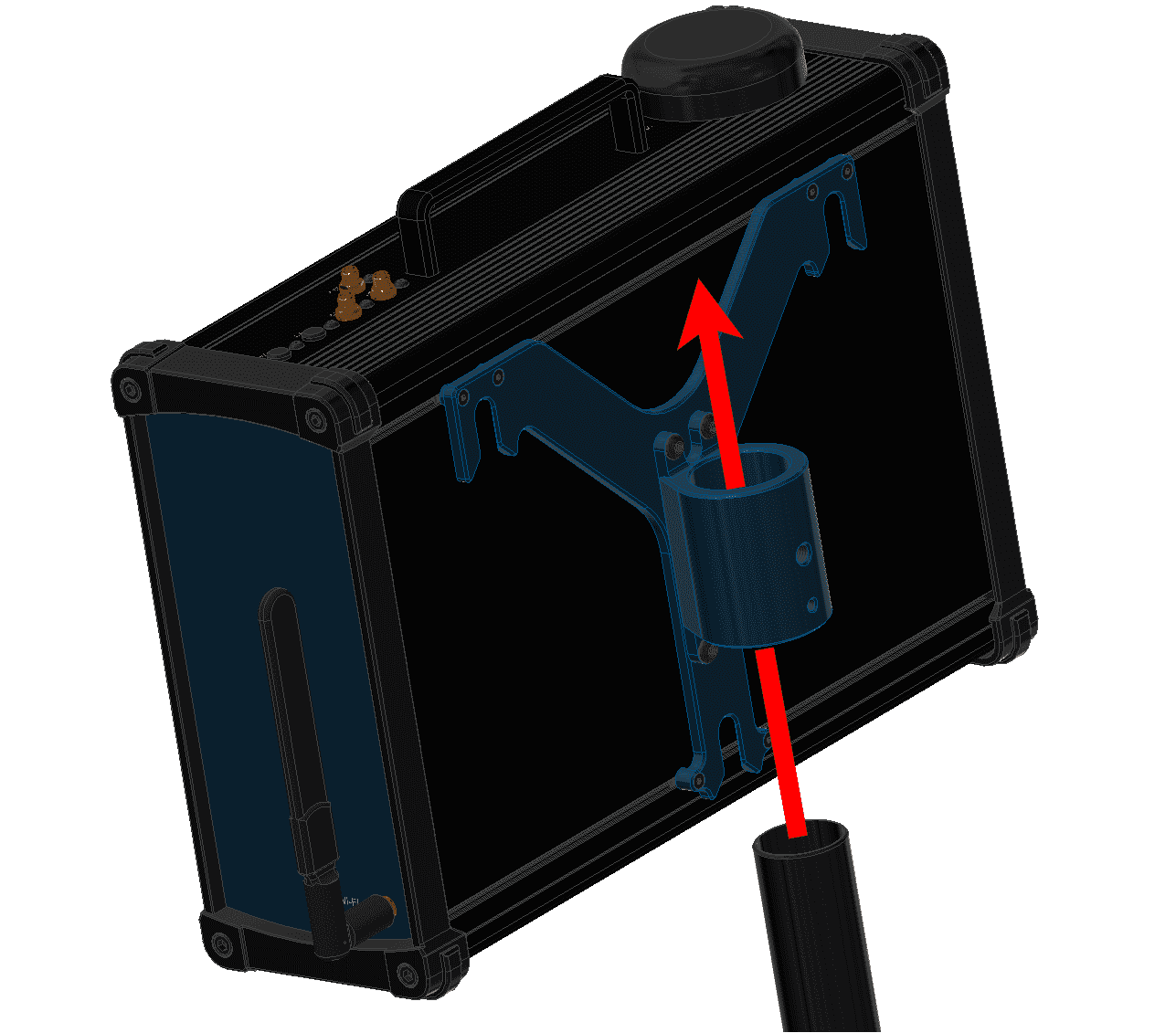
Pole mount installation - Step 3¶
Attach the ball chain to the pole mount with an M5 allen screw.
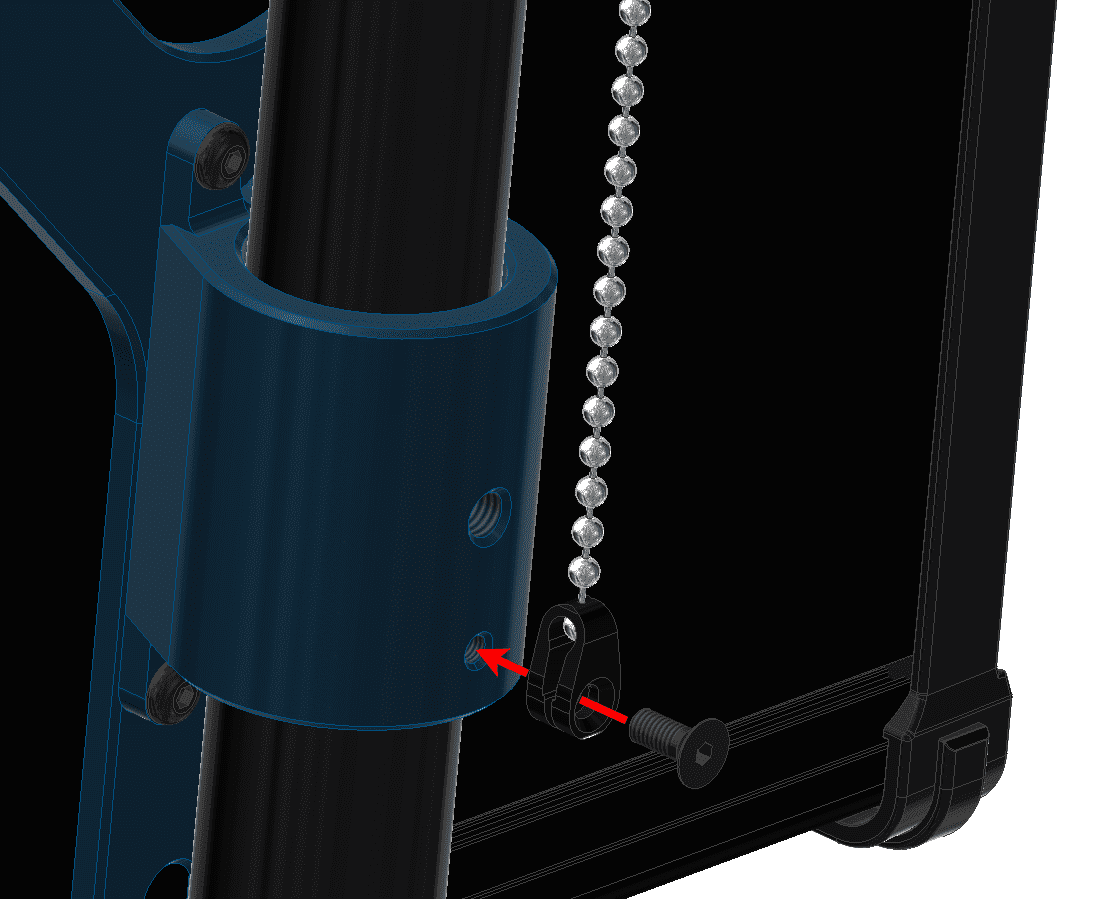
Pole mount installation - Step 4¶
Screw the wing knob against the pole mount to fix the pole.
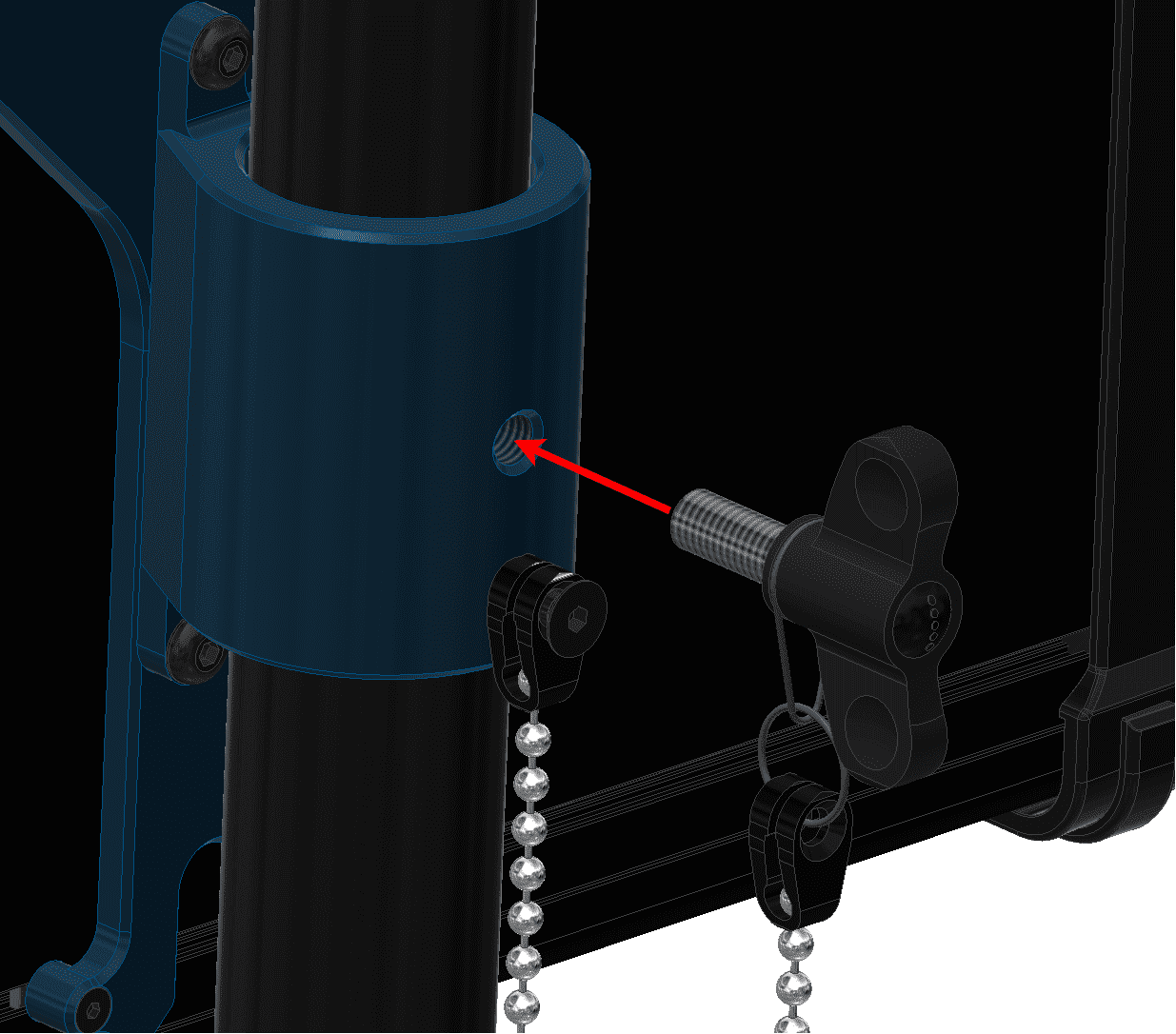
Pole mount installation - Step 5¶
Expansion bay access¶
This section explains how to access to the bay and adjust its position inside the PCS.
Remove the four M5 allen screws and the lateral plate of the wifi antenna side.
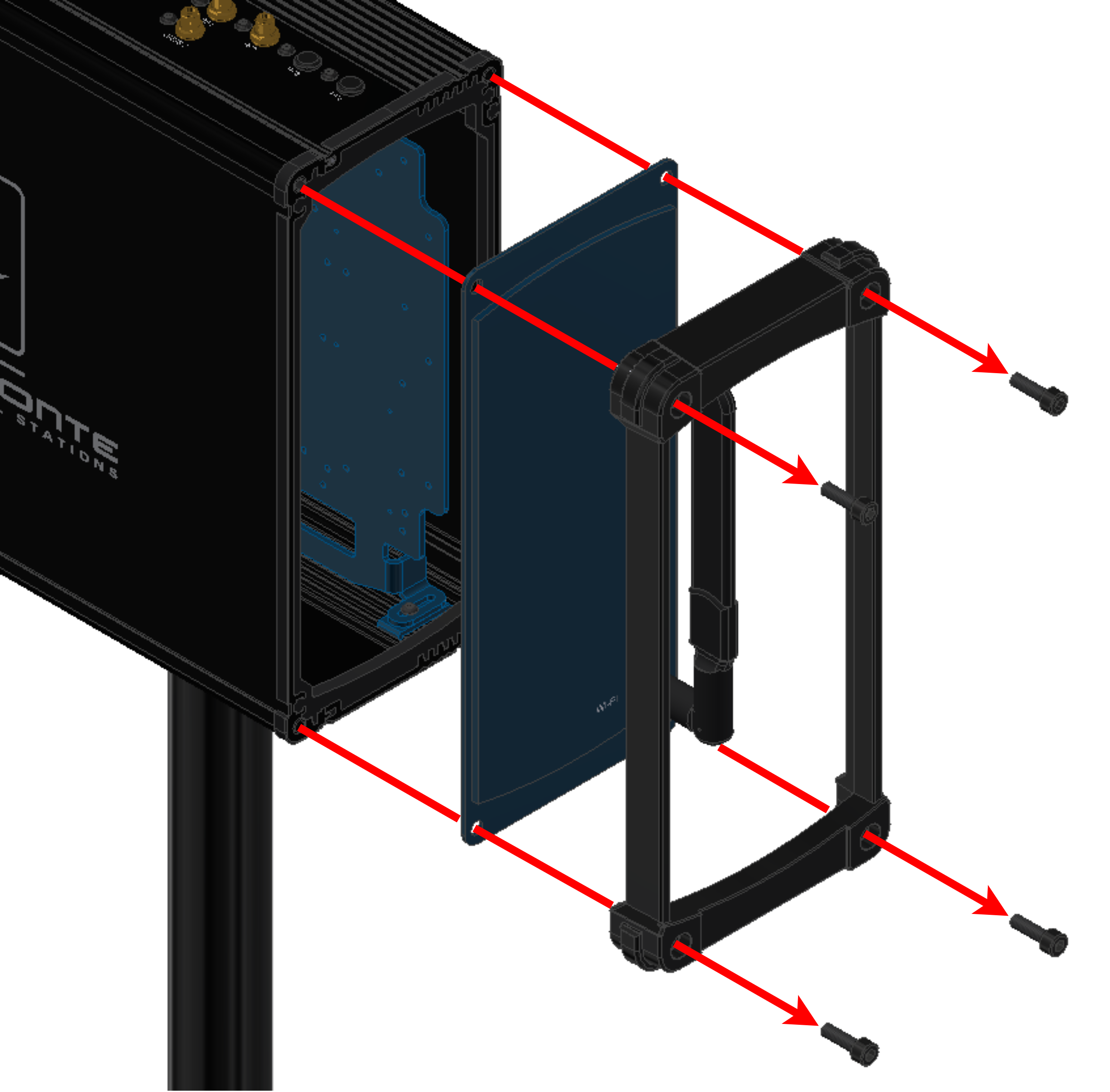
Expansion bay access - Step 1¶
Slide the frontal plate with Veronte logo.
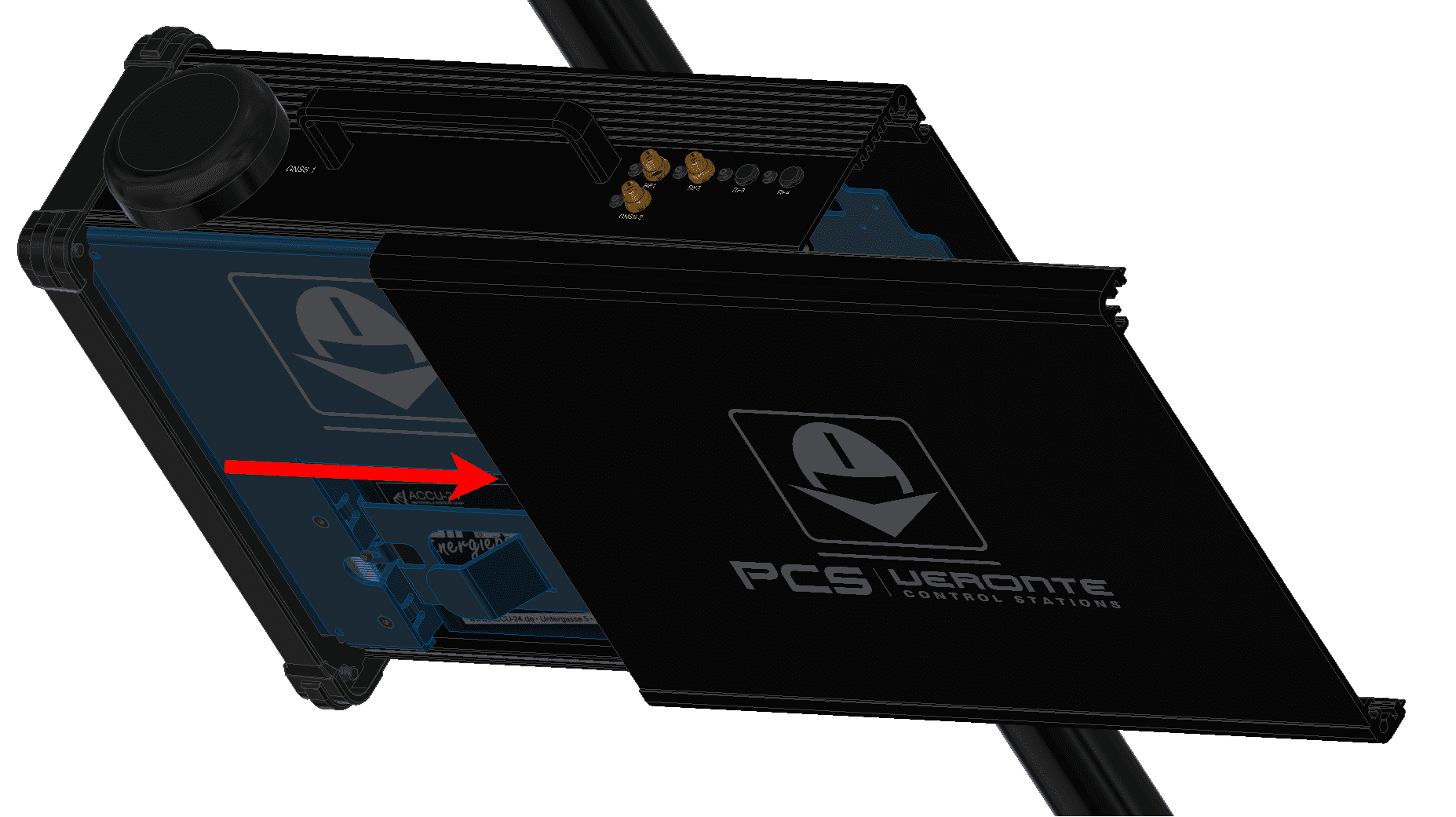
Expansion bay access - Step 2¶
At this point, the expansion bay is accesible.

Expansion bay access - Step 2¶
Unscrew slightly the four M3 allen screws to slide up or down the expansion bay.
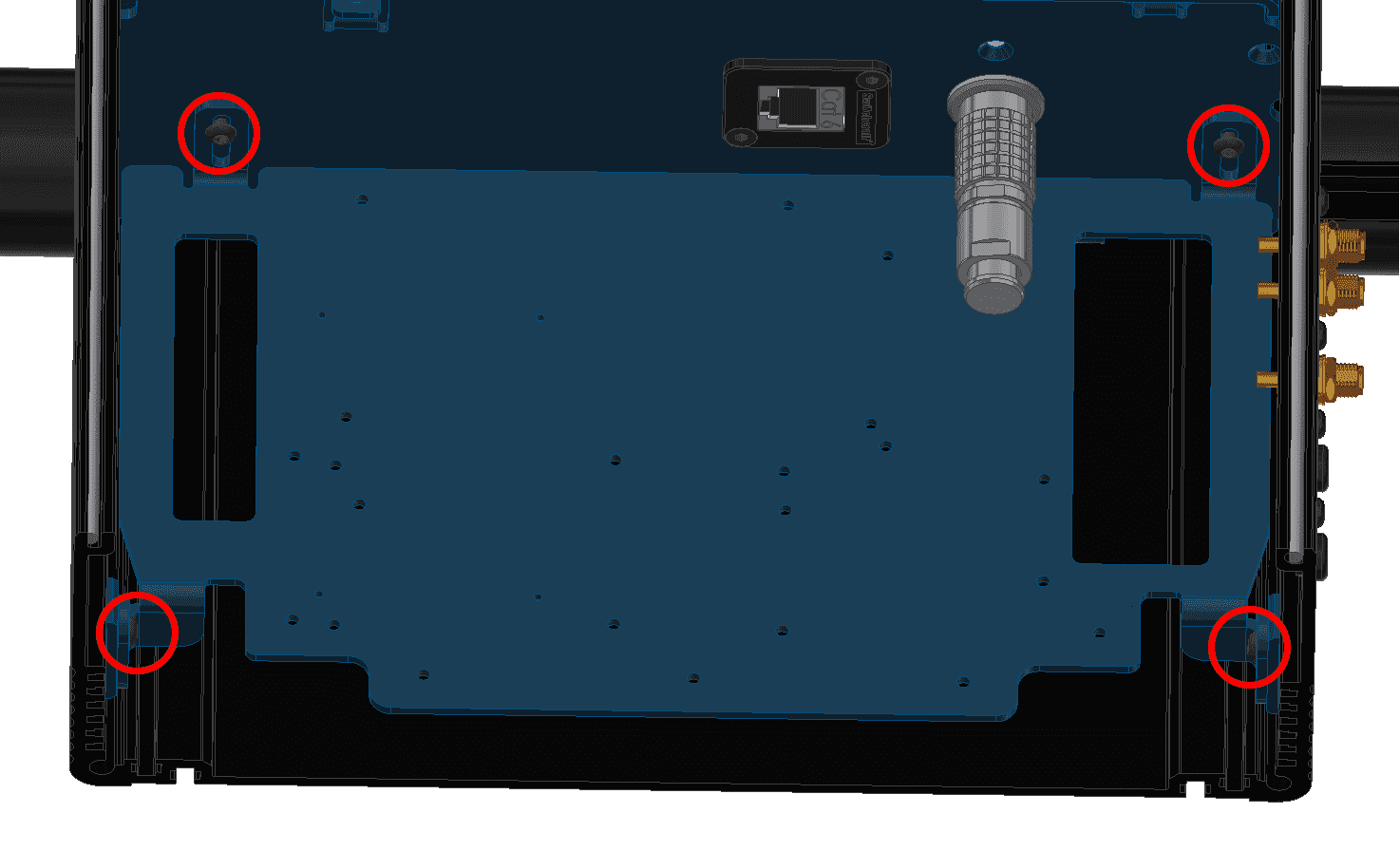
Expansion bay access - Step 3¶
Unscrew them completely to take out the bay plate.
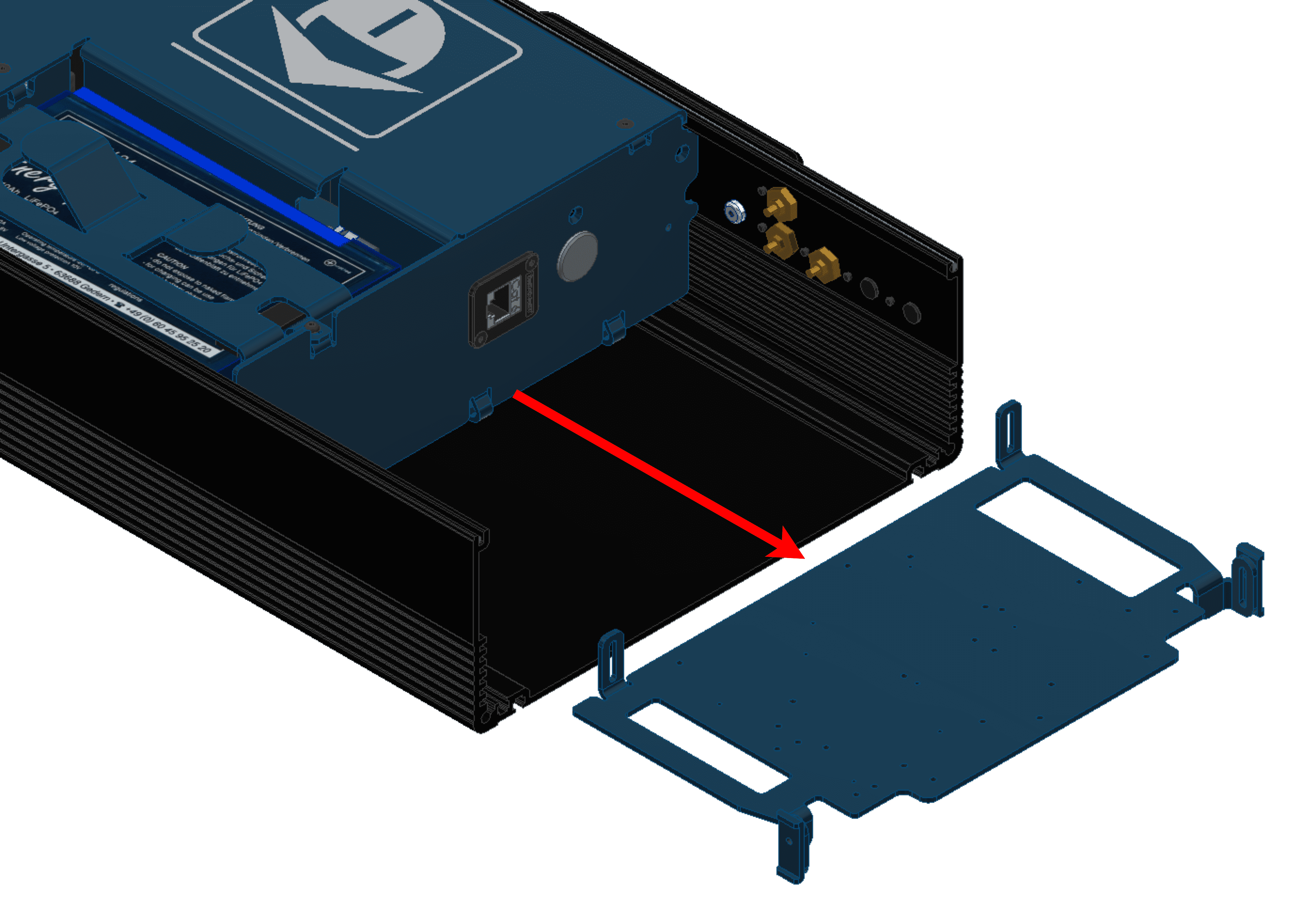
Expansion bay access - Step 4¶
